I often get asked how I organize the photos I take of my family. With the age of digital cameras, it’s so easy to snap off 100 pictures of your children playing in the sprinkler. Trust me, I know. 🙂
So what do you do with those hundreds (or thousands) of images you’re taking all the time? When my first daughter was born, I printed them out and placed them in a photo album but soon realized I was going to be filling an album every month. Since I did not want to turn my house into a storage facility for photo albums, I had to come up with a different way.
I keep a personal blog where I post pictures of my children along with stuff I’ve written about what they’ve been doing, milestones they’ve hit or trips we take. Then at the end of the year, I use Blurb to make a hard cover book. They are fantastic. No, the pages are not photo quality pages, but they’re pretty good. And I figure at least they are there for the kids to look at. And if they want to get it printed, they can just search through my external hard drives or disks to find the actual image.
My books end up being about 285 pages and I get two copies made. One copy stays in it’s plastic wrapping up on my shelf and the other book goes out on the bookshelf to look through. I probably should get three copies each so each child can get their own copy, but I figure it won’t be that big of a deal if they are missing a couple volumes.
**2/2015 update– I went to design my 2014 blog book and turns out Blurb is no longer able to ‘slurp’ wordpress blogs. After a dissapointing call to Blurb’s customer service center (which basically told me to copy and paste every blog entry into the book file and then manually upload each photo), I did a little research myself and found that I was able to export my current wordpress blog and then convert that file to a blogger file (I used this link https://wordpress2blogger.appspot.com ). Then I created a blogger profile/blog and uploaded the file. It quickly published all my blog posts and I was able to slurp that blog into a blog book. A bit of a pain, but at least it was better than Blurb’s suggestion of copy & paste.
**9/2016 update — the link that I shared before that converts a wordpress file to a blogger file doesn’t work anymore. So I had to upload all my images manually and copy and paste the text from each blog post. It sucks. **
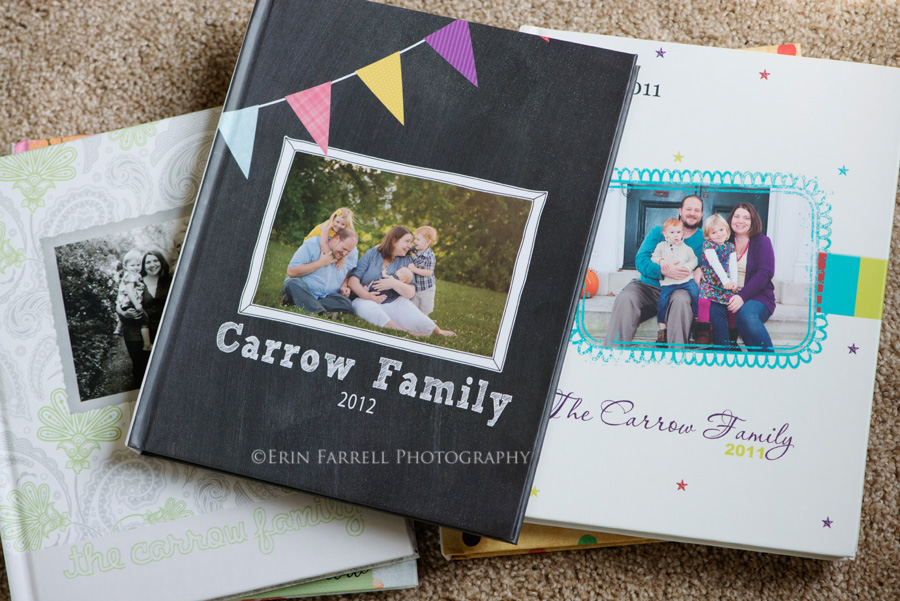
I love to customize the cover of each book. I’m so blessed to have some amazing photographer friends to take our family photos every year. Photos by Beira Brown, Leaf-O and Jen Snyder have graced the covers of our books.
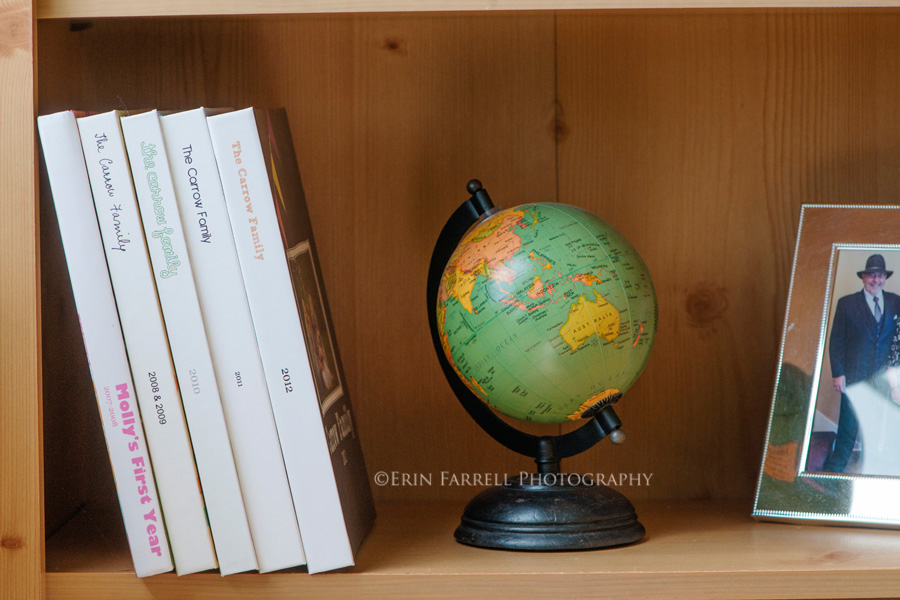
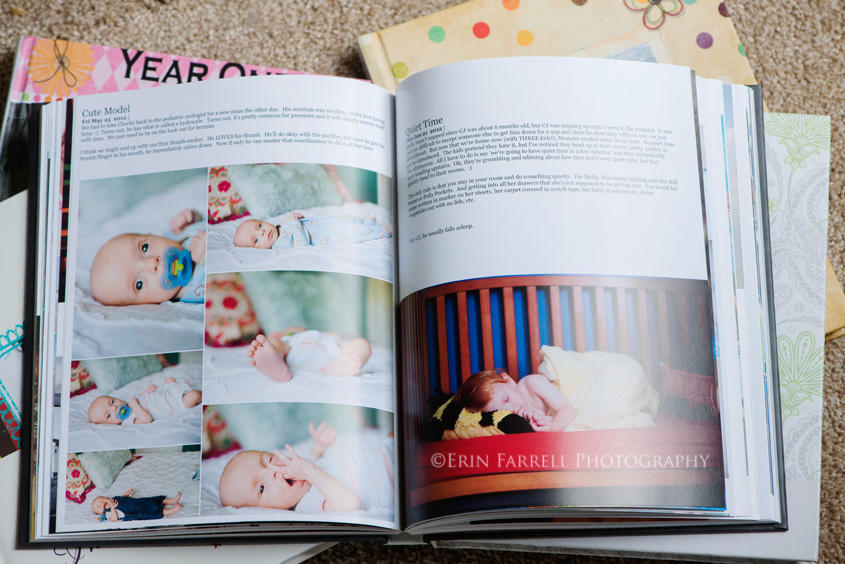

But, as amazing as the blog books are, I started yearning to hold actual, printed photographs. So each year, I design an image box for each child. They fit about 100 4×6 images in each box, so I pick 100 images for each child to get printed and those get stored in their box for that year. I would recommend going by the calendar year for each child, rather than birth year like I did. It gets confusing — do I put pictures from their 3rd birthday in the 2-3 box or the 3-4 box? If I had done them by year (2010, 2011), it would have been less complicated. You can order them at Mpix.










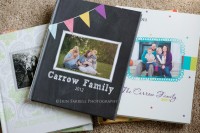

Ashley - Thank you so much for sharing this!!! I seriously need to get on the ball….and perhaps make a personal blog to make family books that much easier! All our pictures are either on the wall or the cloud – such fantastic ideas!
Jen Reynolds - Great tips! Your organization is inspiring.
Krista - Do you mind sharing where you buy your annual photo boxes I love that they are personalized. Thank you!
admin - I design them and order them from Millers (a professional lab), but http://www.mpix.com sells pre-designed ones where you can customize them.
Lauren - Hi there, they look great. I do the same but with an Australian company but they print in cmyk. :-/ What product is it called at millers??
Thanks, Lauren
erana Pound - These keepsake boxes are amazing! I just tried to find some that would ship to New Zealand but no such luck!
Lauren - Can you go a bit more in depth about the process for making the book? The Blurb website has LOTS of options and info! It’s a tad overwhelming!
jen - Do you add custom fonts to blurb, or use the pre-selected?
Jacqueline - I LOVE the covers of your books! Do you design them yourself? Or do you find a layout somewhere? I don’t see the option in Blurb to make something like what you have!
Celena - Approx. what is the cost of the Blurb books? I’ve been considering that but was concerned that maybe it might be too much? I don’t know. I got a scrap book, but I’m just not loving it. I love it for pictures that *I* don’t take, but for everything else, I really love the yearbook idea.
Cheryl Schaffer Grant - I do yearly books called family times ..our times with grandchildren. They love looking at them.
Jamie Truwe - Love the idea of getting 100 prints and putting them in a box. The only thing I do right now is create a birthday book for each kid. It works okay and then they get photos about their past year and they can take them all with them when they grow up. My kids LOVE looking through those albums.
Linda Wayne - I had been thinking about the box idea, but my grand daughter is only 4. I’d like to give her all her boxes when she’s 18 to have printed photos. I have seen photos stick together. Any suggestions on keeping that from happen since they will be in their yearly boxes for many years?
Michelle Riggio Dickson - i love the simplicity of the workflow, yet it’s an elegant solution. i think i had these grandiose plans to create unique digital scrapbooking pages, all the while getting behind as it’s a more complex process. this is very inspiring, and might have made me see the light on how to be more efficient. i also really love the picture box idea. super cute. thanks for the posting.
Katie Goertzen - What a wonderful idea! I just had our first baby girl 2 months ago and have been wondering how I’ll keep family pictures. I definitely want to do the blog! I love that idea! Thanks for the inspiration!
Jayne Ellen - Beautiful! I have made my blog books through blurb, but stalled out after 2007 … after only make 2 years 🙂 You make yours much more simple and doable. Thanks for inspiring me to get back on the wagon! Is the Blurb book the Standard Portrait size: 7.75″ x 9.75″?
admin - Celena – for a book with about 280 pages, it costs around $90. I always make sure I can find a coupon code too 🙂
admin - Jacqueline – I design them myself 🙂
admin - I just use the pre-selected
Ricki Ellington - Hi. I love your photography. I love what you have done with your memory books and boxes. I am looking for a place to journal/blog about my families memories with the idea of printing it off with Blurb like you did. I want it kept personal. Can you tell me what site you use, please? And how you use it to print with Blurb? Thank you for any info you can give me.
Zu - I have a question about Blurb, I was wondering what kind of layout tool on Blurb did you use to create your album?
Love the ideas!
Angie - Erin, I’m a huge fan of Blurb photo books! What program do you use to design your covers? They are soooo cute!! Mine are always pretty boring!
Happily Ever Rushed - Would you mind letting me know what book option you chose to get so many pages? I can’t find one on the site that is more than 20 pages. I can be reached at happilyeverrushed@gmail.com.
Kimberly Rynders - Would you share how you designed your covers I’ve spent the last 4 hours trying to figure it out on blurb and I’m at the giving up point…… I’m in love with how yours looks.
admin - Kimberly — I design the covers in photoshop 🙂
admin - I do the blog book 🙂
Allison Lee - I’m almost finished my blurb book and I’m trying to make a cute cover like yours. Is there anyway I could maybe use your templates? I don’t know how to design things in photoshop and the background options that blurb gives aren’t that cute. I LOVE how fun your covers are! I would be willing to pay for the designs too! I could add my own pictures of course in blurb…it’s just the background design. Let me know!
admin - Thanks Allison! Unfortunately, I don’t really have ‘shareable’ cover templates. I usually delete my ps file and just save the jpg, so it wouldn’t really help 🙁
ashleigh rouse - hey what size book do you pick? i was on the website looking and thought maybe they’re the 02. Standard Portrait 7.75 × 9.75 in 20 × 25 cm one? Have you tried mpix for designing the books or are they more expensive? I use them for all my printing needs too! great blog!!!
admin - Ashleigh – I do the standard 8×10 portrait book 🙂
Meagan Mueck - Which template do you use through blurb? I’ve seen the Zurich, Bookify, etc. I’m wanting something super user friendly but where I can include text pages as well.
10 Great Photobook Ideas - Becoming Martha - […] Erin Farrell Photography […]
Elisa Koranda - This just popped up in my Pinterest feed! What a great idea! I can’t wait to create! Thank you!
14 Simple Tricks to Organize Your Photos – Love the Affluent You - […] a family yearbook for each year. Isn’t that a brilliant idea? Instead of printing out individual photos and […]